We’re excited to present a fresh review of Lenovo‘s latest addition to its notebook lineup, the ThinkBook 14 G6+ (Gen6+). This notebook, tailored for business consumers, follows the success of the ThinkPad series (Lenovo ThinkPad T14 Gen 4, previously reviewed). Lenovo has effectively catered to both gamers and business users with diverse lineups, and the ThinkBook series stands out as a popular choice in the business segment.
Despite maintaining the familiar design language of its predecessors, the ThinkBook 14 G6+ boasts significant internal upgrades. Powered by the latest Intel Core Ultra 5-125H CPU, this notebook introduces a notable change in its internals. The CPU is now integrated with an Intel Arc GPU, offering improved efficiency compared to previous-generation integrated GPUs. While not on par with external GPUs, it adds a noteworthy enhancement to the overall graphics performance.
A notable feature is the provision for connecting an external GPU through the TGX port, a topic we delve into further in the Ports section. Lenovo has also addressed key areas such as battery capacity and the heat dissipation system, contributing to an enhanced user experience. The RAM has received an upgrade to LPDDR5X-7467, showcasing the commitment to staying current with the latest technologies. The storage type remains consistent with previous models, ensuring reliability and familiarity for users.
Now, let’s dive into the nitty-gritty details! We’ll take a close look at every aspect of the ThinkBook 14 G6+, shining a light on the cool upgrades and innovations that make it a top-notch option for all you business pros out there.
Lenovo ThinkBook 14 G6+: Specifications
| Screen | 14.5″ 3K (3072x 1920), 120Hz, 100% DCI-P3, 400nits brightness, 16:10 Aspect Ratio |
| Processor | Intel Core Ultra 5-125H (18 MB cache, 14 cores, 18 threads, up to 4.5 GHz Turbo) |
| Wireless Connection | Wi-Fi 6E and Bluetooth 5.1 |
| Graphics card | Intel Arc Graphics |
| Memory | 32 GB: 1 x 32 GB (Single-Channel), LPDDR5x-7467 MT/s, soldered on Motherboard |
| Storage | 1 TB, M.2, PCIe 4.0 SSD |
| Ports | 1x RJ45 Ethernet port 2x USB Type-A 3.2 Gen1 1x HDMI 2.1 1x TF Card Reader 1x USB 2.0 Port 1x Thunderbolt 4 USB Type-C Port 1x USB 3.2 Gen2 Type-C Port 1x 3.5mm headphone jack 1x TGX Port |
| Battery | 4-Cell, 85WHr, integrated battery with 100W GaN charger |
| OS | Windows 11 Home |
| Weight | 3.30lb (1.5 kg) |
Lenovo ThinkBook 14 G6+: Body Design and Appearance
Let’s kick things off with a look at the technical specs of this notebook. The dimensions come in at 322x228x15.9mm, weighing in at approximately 1.5kg, just 100g heavier than its predecessor. Given its role in the business segment, these dimensions seem quite fitting, ensuring that the laptop maintains a good balance of portability.
The screen size has been bumped up to 14.5 inches from the previous 14 inches, sporting a new 16:10 aspect ratio. This shift not only increases the notebook’s height (great for office tasks) but also trims down the horizontal width. The 14.5-inch 16:10 screen cleverly matches the height of a 15.6-inch screen and the 14-inch width of the prior 16:9 screen. This means you get a wider field of view, all neatly packed into a 14-inch body.
Our review unit showcases the sleek “Luna Grey” color scheme, the sole option available. The display shell sports a matte finish with a two-tone color blend of dark and light grey. Positioned at the center-left is the ThinkBook logo, while the Lenovo signature nameplate graces the bottom-right. Notably, the rear corners have transitioned from rounded to right-angled edges, adding a touch of modernity. We also observed a refined surface texture, a step up from the previous generation.
Lenovo ThinkBook 14 G6+: Display
When it comes to the display, the ThinkBook 14 G6+ doesn’t disappoint. It features a 14.5-inch IPS LCD display with an impressive 3K resolution of 3072 x 1920. The display boasts a 120Hz adaptive refresh rate and a maximum brightness of 400 units. According to official claims, it covers the entire 100% DCI-P3 color gamut and is certified for eye protection.

What’s noteworthy is the flexibility in adjusting the screen’s refresh rate. With the Fn+R button combo, you can seamlessly switch between three modes: 60Hz, 120Hz, and adaptive rate. The adaptive refresh rate intelligently adjusts itself to save battery life. A standout feature of this display is its ability to switch color modes. Whether you’re into graphics designing or gaming, the P3 mode offers realistic and accurate colors. For everyday office tasks and web browsing, you can switch to the sRGB color gamut to avoid any color cast.
We ran benchmark tests using Spyder X software in two phases. In the DCI-P3 color gamut, the display covered an impressive 100% sRGB, 89% AdobeRGB, and 100% DCI-P3 color gamut. The color accuracy tests showed average Delta E values of 0.43 and 0.52 in DCI-P3 color gamuts, respectively. With a maximum measured brightness of 431 units, using the laptop outdoors is not a problem.
Lenovo ThinkBook 14 G6+ Screen Test Results (DCI-P3 Color Gamut) |
|
| sRGB | 100% |
| Adobe RGB | 89% |
| DCI-P3 | 100% |
| Maximum Brightness | 431nits |
| Average Delta E | 0.43 |
A noteworthy addition to highlight is the integration of a full-HD camera into the top bezel of the display. This camera not only supports Windows Hello Face Unlock but also facilitates a quick and secure login into the Windows operating system. Adding an extra layer of privacy, there’s a Privacy Shutter situated above the camera lens, allowing you to block the camera view when needed. This thoughtful feature enhances both convenience and security for users.
In summary, the ThinkBook 14 G6+’s display stands out for being clear, smooth, accurate, and easy on the eyes. If you’re in the market for an OLED screen, the notebook is also available in that variant, offering another compelling option.
Lenovo ThinkBook 14 G6+: Keyboard and TouchPad
The ThinkBook 14 G6+ introduces a revamped keyboard layout, reminiscent of recently launched ThinkBook models. The key travel has been upgraded to a satisfying 1.5mm, enhancing the typing experience. Notably, the keyboard supports backlighting, adding a practical touch. What’s even better is its splash-resistant feature, alleviating concerns about accidental spills, like a cup of tea during work. A noteworthy layout change involves placing the arrow keys alongside the page up and down keys. Once your hands get accustomed to it, navigating through webpages or documents becomes significantly easier. This thoughtful adjustment in the keyboard design contributes to a more seamless and efficient user experience.
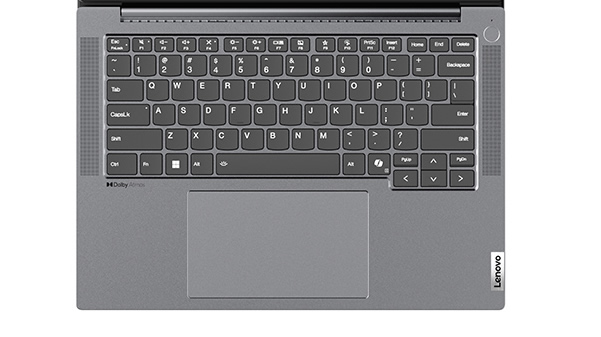
Additionally, positioned at the top-right of the keyboard’s surface, just above the speaker grill, is a convenient fingerprint sensor. This sensor provides a quick and secure way to log into Windows, offering an alternative to the Face Recognition feature provided by the webcam. This dual authentication method adds flexibility and choice for users, ensuring a hassle-free and secure login experience.
Beneath the keyboard, you’ll find a generously sized touchpad (dimensions: 135 x 80 mm) featuring a smooth glass surface. The expansive area not only provides a pleasant and smooth feel but also allows for effortless navigation through Windows with just a single swipe.
Lenovo ThinkBook 14 G6+: Ports
In many business notebook segments, there’s often a compromise when it comes to ports. However, the ThinkBook 14 Gen6+ breaks away from this trend, offering a comprehensive set of ports that cater to the daily needs of office users.
Starting from the left side, there’s a fully-featured USB Type-C 3.2 Gen2 port, followed by a USB Type-A 3.2 Gen1 port, an HDMI 2.1 TMDS port, another Type-C with Thunderbolt 4 port (capable of supporting up to 140W charging), a 3.5mm headphone jack, and a TGX GPU Expansion Port. On the right side, you’ll find an RJ45 LAN port, another USB Type-A 3.2 Gen1 port, a TF card reader, and a hidden USB 2.0 port.
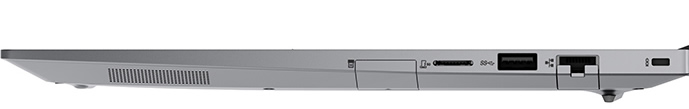

One standout feature is the introduction of the TGX Port, which supports the Oculink protocol and features a PCIe 4.0×4 channel. This allows for the connection of external desktop-level GPUs. This means that when you’re on the go, it serves as a slim and lightweight work-centric notebook. Once you’re back home and connect it to the docking station, it transforms into a powerful tool for gaming and creative endeavors. Additionally, ThinkBook has launched an official graphics card expansion dock, allowing users to choose according to their preferences.
Lenovo ThinkBook 14 G6+: Battery and Charging
In the battery department, the Lenovo ThinkBook 14 G6+ boasts a substantial 4-cell 85WHr battery. It is a 15.6V 5450mAh (typical capacity) Li-Polymer battery. This kind of battery capacity appears to be more than sufficient for a laptop of this caliber.
Furthermore, the package includes a 100W GaN (gallium nitride) charger, weighing in at around 233g. The three-pin plug design not only adds a touch of convenience but also mitigates concerns about “electricity” on the surface of the metal shell. According to official claims, this charger can charge 50% of the battery in just 30 minutes.
To assess the battery’s performance, we utilized the PCMark 10 Modern Office application. With brightness reduced to 150nits and Wi-Fi turned off, the laptop delivered an impressive 16 hours of battery life. This duration meets the demands of a full day of mainstream office work. Another test was conducted using the Procyon application, specifically the Video Playback battery life test, yielding a commendable 14 hours of battery life at 200nits brightness.
Lenovo ThinkBook 14 G6+: RAM and SSD
When it comes to RAM, the all-new Lenovo ThinkBook 14 Gen6+ offers two variants: one with 16GB and the other with 32GB. The variant under review comes equipped with 32GB LPDDR5x 7467MT/s Single Channel RAM, soldered onto the motherboard with no option for user upgrades.
For benchmarking the RAM, we employed the AIDA64 Cache and Memory Benchmark, yielding the following results: 73,621 MB/s Read Speed, 65,555 MB/s Write Speed, and 88,603 MB/s Copy Speed, with a latency rate of 133.5ns. While the benchmark scores aren’t significantly different from previously tested models, it’s worth noting that the latency rate is relatively higher.
Turning our attention to storage, this laptop features a 1TB PCIe 4.0 SSD. Disassembly reveals two SSD slots, with one supporting PCIe 5.0 protocols. This dual-slot configuration allows users to add another SSD to the empty slot without replacing the current one. Both M.2 slots support double-sided solid-state drives, making them ideal for storage expansion needs requiring ultra-large capacity.
To benchmark the SSD, we utilized the CrystalDiskMark software, resulting in the following scores: 3,801 MB/s Sequential Read Speed, 3,589 MB/s Sequential Write Speed, 61 MB/s Random 4K Read Speed, and 68 MB/s Random 4K Write Speed. These scores are slightly lower compared to previously reviewed notebooks. Even when compared with the Lenovo ThinkPad T14 Gen 4, the scores still have significant differences.
Lenovo ThinkBook 14 G6+: CPU and its Benchmarks
The all-new ThinkBook 14 Gen6+ is equipped with Intel’s latest Core Ultra CPU series, crafted using the innovative Intel 4 Process. This CPU is segmented into computing, graphics, SoC, and I/O modules. Notably, the low-power island design in the SoC module brings about lower power consumption, while the new sharp core display performance sees a substantial upgrade. The introduction of the NPU enhances AI creation performance.
It’s important to note that the model under review is powered by the Intel Core Ultra 5-125H CPU with an integrated Intel Arc GPU. This model is also available in the Intel Core Ultra 7 CPU and RTX 40 series Mobile GPU version. The Intel Core Ultra 5-125H boasts 14 cores, including 4 P-Cores, 8 E-Cores, and 2 Low Power E-Cores, with 18 threads. With a maximum core frequency of 4.5GHz and a TDP of 28W, this CPU is a powerhouse.
Here are some benchmark results for the Intel Core Ultra 5-125H CPU:
Cinebench R23: 1,691 Single-Core Score and 14,192 Multi-Core Score
Cinebench 2024: 105 Single-Core Score and 809 Multi-Core Score
3DMark Time Spy: 3,633 Total Score
3DMark Fire Strike: 8,302 Total Score
Overall, the CPU’s performance is highly commendable. When compared with current flagship CPUs from both Intel and AMD, it stands out as one of the best in the Ultra-Low Power CPU segment.
Lenovo ThinkBook 14 G6+: Heat Dissipation and Stress Testing
Upon dismantling the notebook, it’s evident that the heat dissipation system is comprised of dual fans and dual heat pipes. Heat ventilation ports are positioned on the bottom surface of the notebook, a design choice that might lead to heat accumulation in specific positions.
To assess the efficiency of the laptop’s heat management, a stress test on the CPU was conducted. The room temperature for the test was 24.8°C, and the AIDA64 FPU Stress Application was utilized. During the test, power consumption remained stable at 70W, and the CPU’s temperature reached 105°C. While this temperature is relatively high, it falls within the normal temperature range specified by Intel. Notably, surface temperature control was effective, with the highest temperature in the keyboard area reaching around 45°C.
Switching to the smart mode (Fn+Q keys used to switch performance modes) for further testing, the performance release dropped to 50W, and the CPU’s temperature decreased to 93°C. This power consumption level is comparable to many all-round notebooks in their highest performance mode. At this level, both noise and temperature performance showed improvement, demonstrating a balanced and efficient performance mode.
Summary:
The Lenovo ThinkBook 14 G6+ impresses with its latest Intel Core Ultra 5-125H CPU and integrated Intel Arc GPU, delivering commendable performance for business professionals. With a sleek design and enhanced internals, including LPDDR5X-7467 RAM and a 3K 14.5-inch display, the notebook strikes a balance between portability and productivity. Noteworthy features include a versatile port selection, including the innovative TGX Port for external GPU connection, catering to both work and play needs. The substantial 85WHr battery, coupled with a 100W GaN charger, provides remarkable endurance and rapid charging capabilities, meeting the demands of a full day’s work. The revamped keyboard layout, fingerprint sensor, and large touchpad contribute to a comfortable and secure user experience. Despite its business-centric focus, the notebook surprises with its gaming capabilities, showcasing impressive performance across various titles. In terms of heat dissipation, the dual fan and heat pipe system, coupled with smart mode adjustments, maintains efficient temperature control, ensuring both performance and user comfort. With a competitive price tag of $850, the Lenovo ThinkBook 14 G6+ stands out as an affordable yet powerful option in the business laptop market. Its blend of performance, features, and affordability makes it a compelling choice for professionals seeking a reliable and versatile notebook for their daily tasks.






