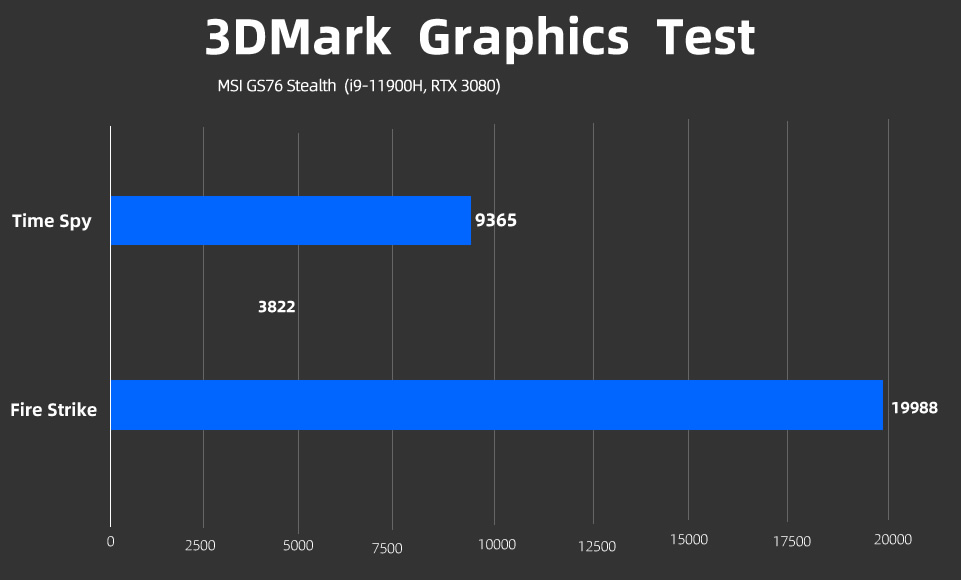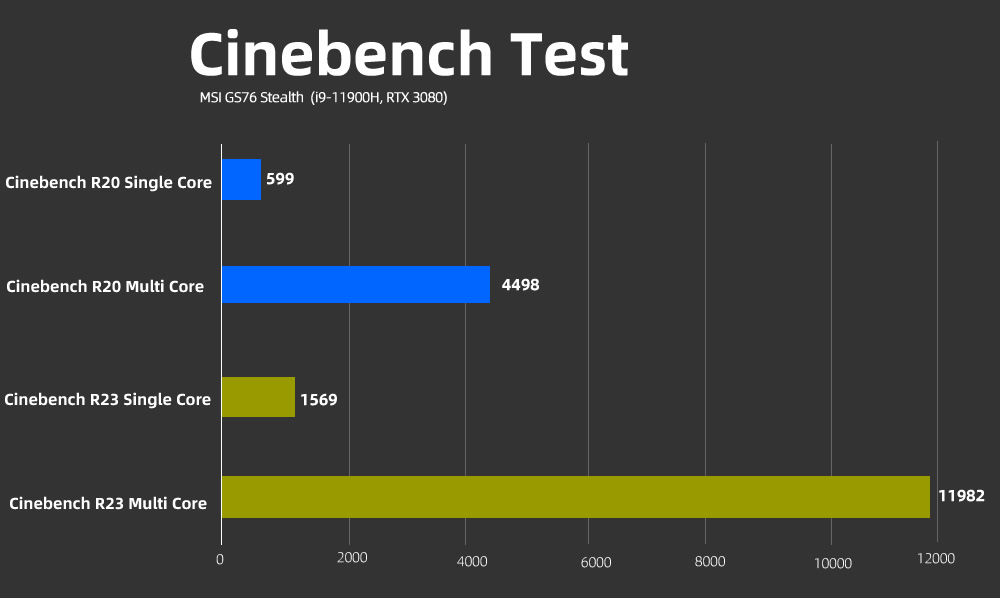The MSI GS Stealth series is very distinctive, and its major selling point is the thin and light business-class appearance with a gaming-level performance. Consumers who need a balance between hardcore games and business (work) find the Stealth series very attractive. One of the most recent gaming laptops in the GS Stealth series is the MSI GS76 Stealth. This laptop comes with a new generation of CPU and GPU, and the company has also updated the MSI GS76 Stealth with a larger screen.
At the launch of this gaming laptop, the company introduced two models: the MSI GS76 Stealth and the more affordable MSI GS66 Stealth. The latter sells for just over $2,000, while the former sells for around $4,250. Today, we have the MSI GS76 Stealth for review. The basic configuration information is provided in the table below.
MSI GS76 Stealth Specifications
| Screen | 17.3″ UHD (3840 x 2160), 120Hz, 100% Adobe RGB, IPS, 500nits, B173ZAN06.1 |
| Processor | Intel® Core™ Intel Core i9-11900H Processor |
| Wireless Connection | Killer E3100 LAN (Up to 2.5G) Killer WiFi 6E AX1675 (2×2 ) + Bluetooth v5.2 |
| Graphics card | NVIDIA® GeForce RTX™ 3080 16GB GDDR6. Up to 1365MHz Boost Clock, 95W Maximum Graphics Power with Dynamic Boost. |
| Memory | 16GB DDR4-3200 Memory, 2 x SO-DIMM Slot, Max 64GB |
| Storage | 512GB, 2x M.2 SSD slots |
| Camera | IR HD type (30fps@720p) |
| Ports | 1x Type-C (USB / DP / Thunderbolt™ 4) with PD charging 1x Type-C (USB3.2 Gen2 / DP) 2x Type-A USB3.2 Gen2 1x RJ45 1x SD (XC/HC) 1x (8K @ 60Hz / 4K @ 120Hz) HDMI |
| Battery | 99.9Whr Battery |
| OS | Windows 10 Home |
| Weight | 2.45 kg |
MSI GS76 Stealth: Design and Appearance

The body design of the MSI GS76 Stealth is also very understated but attractive. The device has an all-metal design, and its midnight black appearance makes it look like an ornament when placed on a desk.
The display cover of this notebook features a classic “Dragon Shield” logo, and the entire cover is finished in matte black. However, on the side of the lid, there is a U-shaped silver line (on the left and right sides) that indicates its gaming capabilities.
The display of the GS76 Stealth can be opened with a single hand. The maximum opening angle is about 130°, which is the regular opening angle in the industry. The display design is also another attractive aspect of the device. It uses ultra-thin bezels on all sides. The top and bottom bezels are thicker than the sides. The top bezel contains a webcam that supports Windows Hello face recognition, while the bottom bezel has the “MSI” lettered. Windows Hello and the IR camera help users log in faster, and they help unlock this notebook at a glance, even in very dark environments. The device’s thin bezels allow this 17.3-inch laptop to use the body of a regular 15-inch laptop. The screen-to-body ratio is very high, and it supports 4K resolution and a high refresh rate of 120Hz.

There are absolutely no non-black areas on this surface, and there are no stickers showing the processor and GPU. This gaming notebook has a full-size keyboard and a large touchpad. The palm rest area on both sides of the touchpad is quite large, making typing more comfortable.
On the bottom of this device, we have proper perforations that help the solid-state drive dissipate heat. The bottom is also built using all-metal materials, just like the rest of the device. To reduce the thickness of the notebook, the studs at the bottom are not very high. This won’t support heat dissipation, but it will provide a good appearance, especially in terms of thinness.
MSI GS76 Stealth: Display & Audio
Just like other MSI gaming laptops, the MSI GS76 Stealth comes with a display that is tailored and highly optimized for gamers. We observed that the high refresh rate (120Hz) is reflected in the daily use, and it also provides very smooth visuals.

The laptop has a 17.3-inch display with model number B173ZAN06.1 and supports 4K (3840 x 2160) resolution. While the devices we reviewed have a 120Hz refresh rate, other models of this laptop offer refresh rates as high as 360Hz. We can also observe that the bottom bezel is quite thick, but that doesn’t stop the massive 17.3-inch display from fitting into a 15-inch laptop body.
The display supports 99.9% sRGB color gamut, 98.9% DCI P3 color gamut, and up to 500 nits of brightness. Since the color calibration is done at the factory, the average Delta E is only 0.24, and the maximum Delta E is only 1.01. Overall, this gaming laptop features a high-quality screen for both gaming and work.
MSI also offers the exclusive True Color technology, which provides multiple color schemes for different uses. You can choose any of the color schemes according to your usage scenarios. The display also offers five viewing modes (sRGB Mode, Office Mode, Cinematic Mode, Anti-Blue Light Mode, and Gaming Mode).
This notebook offers three audio categories for different usage scenarios. The notebook boasts Dynaudio, Nahimic, and the popular Hi-Res audio. If you want the sound to be very close to you, as most gamers would like, then you need to use a Dynaudio sound system, which activates the front-firing speakers. The front-facing speakers deliver crisp and clean sound, along with deep bass, making the audio feel immersive. The new Nahimic audio mode offers 3D surround sound, which is more suitable for movies and conference calls. As you may already know, the popular Hi-Res audio offers premium sound, and we found that this mode is more suitable for music because it mixes all the sound qualities appropriately.
MSI GS76 Stealth: Keyboard
As we said earlier, this notebook can meet both business and gaming needs. The design and appearance, as well as the display, are more geared towards business needs. However, the keyboard is clearly for gamers. It has a numeric keypad and a reasonable layout of arrow keys. The response is quite quick when pressed, and there is a strong rebound. The tactile feedback of each key has a 1.99mm key travel, which is relatively fast.

There is a separate RGB backlight under each key. The keyboard backlighting can be set via software and can also display different lighting effects depending on the user’s needs. These colors are reflected in real time during gameplay and can be a great way to pick up real-time status in the game. Additionally, users can set these lights to change with the beats of the speakers. It provides an overall premium effect.
The software of the keyboard is customized for hundreds of games. No matter what the game, the RGB lights work perfectly. On the left and right sides of the keyboard are a pair of front-facing image speakers that support NAHIMIC 3 audio software.
MSI GS76 Stealth: Ports
Like other gaming laptops, the MSI GS76 Stealth has a very wide range of connectivity options on both sides to meet the needs of gamers and content creators. The right side features a DC-in port, an RJ-45 port, two USB 3.2 Gen2 Type-A ports, and a 3.5mm audio jack. The left side has a USB 3.2 Gen 2 Type-C port, an SD card reader, a Thunderbolt 4 port, and an HDMI port.
MSI GS76 Stealth: CPU and GPU Performance
The MSI GS76 Stealth comes with a Core i9-11900H processor and an RTX 3080 graphics card. The i9-11900H has 8 cores and 16 threads with a maximum turbo frequency of 4.90 GHz.
The NVIDIA RTX 3080 (16G) is currently the most powerful gaming graphics card. The power of the GS76 Stealth is set at 80W. With Dynamic Boost 2.0 technology, users can dynamically adjust the power consumption to 15W. This means a maximum power consumption of 95W.
This GPU offers different modes for different scenarios. Users can choose between discrete graphics mode or MSHybrid graphics mode (NVIDIA Optimus). These technologies are optimized for gaming to improve performance and efficiency. On MSI Center, there is an overclocking option with adjustable GPU core clocks and VRAM frequencies, which will allow users to boost their graphics processing power even further.
We first used AIDA64 for the FPU test. After 15 minutes, the CPU temperature stabilized at 94°C. At this time, the power consumption reached 59W, and the frequency stabilized at 3 GHz. The performance is not bad.
We then ran the GPU test with FurMark. With Dynamic Boost 2.0 technology, the RTX 3080 in the GS76 Stealth has stabilized at 95W and 66.5°C. The strength of the three fans seems to be very good.
Next, we ran both software programs to simulate maximum stress for 15 minutes, after which the CPU stabilized at 52W and 93°C, and the GPU stabilized at 81W and 74°C. Both the CPU and GPU can run above the baseline power consumption.
What’s even more surprising is that the MSI GS76 Stealth’s grill is still very quiet. When three fans are running at maximum power at the same time, the sound output is only 49.8 dB. This is much lower than many gaming laptops on the market.
The GPU running score in 3DMark Time Spy reaches 9,365 points, while its FireStrike score is 19,988 points.
On CineBench R20, it scored 599 points for single-thread and 4498 points for multi-thread.
On CineBench R23, it scored 1569 points for the single-thread test and 11982 points for the multi-thread test. In general, the single-core performance of this notebook is top-notch.
SSD
On the right side of the motherboard, there is an M.2 slot. The laptop has two M.2 slots. It comes with a 2T Samsung PM9A1 SSD that supports the latest PCIe 4.0 protocol.
We used the AS SSD Benchmark to test its performance. The read speed is 5010 MB/s, and the write speed is 3820 MB/s.
Under the hood, it has a 99.9Wh battery. If you need to extend your battery life for all-day office use, you’ll have to switch to hybrid mode. However, for all-around gaming, you can get up to 11 hours of gaming time. The battery supports PD charging, which greatly reduces the overall weight of the device.
Cooling system
When you take the laptop apart, you’ll see that the entire device is covered in a black electromagnetic shielding film. Underneath the film is a very rare 6-heat pipe and 3-fan Cooler Boost Trinity+ cooling module. To make the body thinner, this notebook uses the world’s thinnest 0.1mm fan blades. The cooler Boost technology ensures perfect heat dissipation and adequate airflow, ultimately guaranteeing a premium gaming experience. As a result, a gaming laptop cooling system with thin fan blades generates enough air to cool the Core i9-11900H and RTX 3080.
Gaming Tests
In terms of theoretical performance, the i9-11900H and RTX 3080 combo on the MSI GS76 Stealth is excellent. Therefore, we had to run some games to check its performance in practice. Since this laptop supports 4K 120Hz screens, we’ll be testing both 4K (up to DLSS) and 1080P (non-DLSS) resolutions in our gaming tests. In all tests, the image quality is set to the highest level.
Note: This device supports the independent GPU direct connection function, which has a clear advantage in high frame rate games.
| Game | 1080P | 4K |
| League of Legends | >250 fps | 250 fps |
| Rainbow Six: Siege | 325 fps | 139 fps |
| APEX Legend | 139 fps | 75 fps |
| Counter-Strike: Global Offensive (CS: GO) | 376 fps | 235 fps |
| Death Stranding | 133 fps | 88 fps |
As you can see from the above tests, most eSports games and 3A games that don’t support ray tracing can run at more than 60 fps in the highest 4K picture quality. As a result, the overall gaming experience is very good.
So can it cope with the ray-tracing masterpieces of the past two years? Let’s test a couple of games to see how it performs.
| Game | 1080P resolution | 4K |
| Call of Duty: Black Ops CW | > 90 fps | 70 fps |
| PlayerUnknown’s Battlegrounds | 170 fps | 65 fps |
| Battlefield 5 | > 120 fps | 50 fps |
| Cyberpunk 2077 | 64 fps | 43 fps |
Overall, the MSI GS76 Stealth maximizes gaming efficiency with its state-of-the-art Intel Turbo Boost Max Technology 3.0 (ITBM 3.0). This brings a significant frequency boost to the cores to fully utilize the processor for an improved gaming experience.
Conclusion
The device comes with the latest hardware, such as an 11th Gen Intel Core i9 processor and an NVIDIA GeForce RTX 3080 graphics card. It also features the world’s highest 99.9Wh battery capacity and the latest Wi-Fi 6E technology.
Despite the thin, light, and portable design, the cooling system is top-notch. If you’re an audiophile on a budget who needs a good screen, high performance, and portability, then the MSI GS76 Stealth is for you.