There is no doubt that the Honor Note 10 is the smartphone that has received the most attention from the public among these new phones that have been launched recently. As the Honor large-screen flagship that Honor has been preparing for two years, the Note 10 has been improved overall. This flagship is also Honor’s first mobile phone to apply liquid cooling technology, which has sparked people’s curiosity about it. Today, I will start tearing down the phone and exploring its inner design.
First of all, power off it and remove the SIM card tray. Then, heat up the back cover and utilize a sucker to make a slit appear between the back cover and the phone body. Next, separate the back cover from the phone body with a plastic tool. The smartphone’s fingerprint reader module is connected to the back cover; therefore, be careful not to break the fingerprint reader. After removing the back cover, we can see a graphite sticker on its glass back cover and a 5000mAh battery.
Now, use a screwdriver to remove the cover plate of the cable, which is used to connect the fingerprint reader module and the motherboard. Here, we can completely separate the back cover from the phone body. Then, remove the cover of the battery cable. Before taking out the motherboard, disconnect the battery connector from the phone body and disconnect the cables from the motherboard. Removing all the screws. The speaker unit in the top right corner can be directly removed.
The speaker is made by ACC. Use a clip to remove the buckles, and then the cable of the keys can be removed. Next, I will start to remove the shield in the camera area. Disconnect the cable that connects the rear camera and the motherboard and the rear camera can be removed.
This is the smartphone’s dual rear camera setup, which consists of a 16MP main camera and a 20MP secondary black-and-white camera. Two cameras both have a F/1.8 aperture. After removing the plate in the camera area, the metal cover and the tape used to fix the front camera can be seen. Uncover the tape; we can see the cable of the front camera. Disconnect the cable which connects the front camera and the motherboard with a plastic clip. Now, I can take out the motherboard. In the meantime, I can see part of the hot and cold tube. Silicone is applied to the area where the liquid-cooling tube meets the motherboard. The processor (SoC) is the main component that generates heat in this area.
After taking out the metal cover, the chip can be seen. The red area is the 6GB RAM chip, and below it is the Kirin 970 chip. This red area is the 128GB ROM. After taking out the motherboard, I can start to remove the front camera. Now, remove the screws on the cover and the metal cover on the front camera. The front camera can be taken out.
Remove the screws on the vice board, and take out the cover. The cover is integrated into the speaker. After removing the cover, the vice board can be seen. A rubber ring is designed on the Type-C port, which aims to be waterproof and dustproof.
Disconnect the cables of the motherboard, the vice board, and the antenna, and then the vice board can be taken out. It is the vice board. Now, I am going to take out the battery. There is information on the battery on how to take out the battery. Uncover two tapes on two sides, and then remove the tape in the middle. In this way, the battery can be removed. After taking out the battery, the cable of the motherboard and the vice board can be seen. If you remove the cables from the motherboard and the vice board, then you can see the screen cable.
Until now, I haven’t found the liquid-cooling tube. There is no doubt that the liquid-cooling tube is placed between the screen and the middle framework. Therefore, I need to heat up the screen and use a metal sheet to make a slot appear between the screen and the middle framework. Then, separate the screen from the middle frame with a thin plastic card. After the screen is removed from the middle framework, a lot of graphite stickers are found on the back of the screen. Uncovering the graphite stickers, the heat tube appears. This liquid-cooling tube is 113mm long, and its diameter is 5mm. There are all the components of the phone. In general, the Huawei Honor Note 10 has a reasonable and aesthetic internal design. The phone has good heat dissipation with regard to its liquid cooling technology.




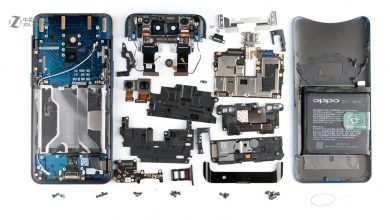

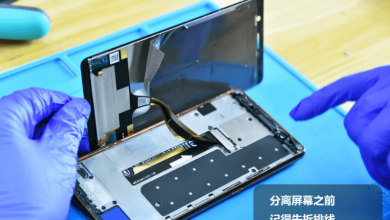
Great tutorial, but where can I find a replacement motherboard for my Honor Note 10? I damaged the antenna, and since it’s a new phone, I didn’t want to buy another. I really like this phone.