The HP Pavilion Gaming 15-dk0000 has a 3-cell lithium battery with a rated capacity of 52.5Wh. It can last for 4-6 hours. Of course, if it is mainly used for playing games, it is connected to the power supply to ensure the strongest performance.

The HP Pavilion Gaming 15-dk0000 comes with an M.2 PCIe 512GB SSD and is also equipped with a protective cover for heat dissipation. I would like to say a few more, HP’s many laptops are very secure in terms of security, such as the protection of the hard disk, the protection of the ports, etc., such as earthquake resistance, anti-drop, dust, anti-static, etc. It’s pretty good. So, we can also see that many parts of this laptop have very good security details.

The M.2 SSD has a capacity of 512GB; it supports the NVMe protocol and comes from Samsung PM981, so the performance in terms of reading and writing speed is quite good.

If you think the SSD’s capacity is still not enough, it does not matter. There is a 2.5-inch HDD reserved bay; the most intimate is to reserve the HDD caddy and HDD cable.

This notebook has 8GB memory and an expandable memory slot, so you can add another 8GB or 16GB memory.

From the picture, we can see that this is an 8GB DDR4 2666 high-frequency memory from Samsung. Its performance will never let you down.

This notebook has an Intel 9560NGW wireless network card. It supports 2.4GHz / 5GHz dual-band, a maximum transmission speed of 1.73 Gbps, and integrated Bluetooth version 5.0. This is currently a relatively high-end wireless network card.

Next, we will remove its cooling system, which uses four copper tubes and dual fans. It is very large and almost occupies one-half of the space, as we said before, this generation of notebooks has made great optimization in heat dissipation, such as increasing fan size, effectively improving air flow and so on.




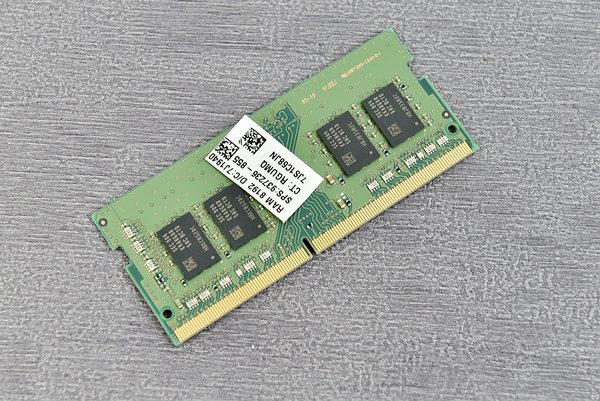




Is this thermal pad good enough? if I want to change them, what thickness should I use? Thanks
Good article, until you get to the upgrade options, which there are none. I came looking for specifications as to which HD I need to buy for the upgrade. Is it a SATA cable? Can I use a hybrid HD, SSD, or what?
Like I said above, it is a good article. I did learn much from it.
Thanks!
Jeff B
Hey, I’m not the admin of this web, but my question has still not been answered yet. I doubt the admin will answer yours soon, but I’ll help you because I also have this exact model.
As for storage upgrades, you can upgrade memory and storage.
As for the Memory, there are 2 memory slots. Mine came with 8GB in 1 of the slots, so there is still 1 memory slot left (I upgraded mine, and now it’s 2x8GB)
And for storage, there is 1 M.2 NVME Slot (mine came with 256GB NVME SSD) that you can upgrade using an M.2 NVME Drive or M.2 SATA Drive, and also there is 1 2.5″ hard drive Bay (mine came with 1TB HDD) that you can upgrade using any 2.5″ hard drive like HDD, SSD, or SSHD (hybrid). hope this helps.
Salve… il mio è con solo l’SSD da 512GB… ho cercato di aprire il fondo, ma dopo aver tolto le 7 viti, non sono riuscito a toglierlo… per quanto cercassi uno spiraglio, una feritoia, niente da fare.
Tu come sei riuscito ad aprirlo? e poi io h trovato solo 7 vii… 4 lunghe da un lato, quello vicino al monitor e 3 piccolissime dal lato opposto.
Fammi sapere, grazie
I opened mine by removing all the screws on the back, then prying the back panel open using a prying tool, it’s kinda hard doing the prying
Hey, do you happen to know the model/serial number for the motherboard?
There are many serial numbers for HP 15-DK series motherboards. It is recommended that you go to the HP website to download the maintenance manual for this notebook. You can find all the serial numbers of this laptop’s motherboard in the manual.
What is the maximum SSD storage I can upgrade on this laptop (NVME)?