Starting from May 1, Lenovo Legion 5 has accepted reservations on Lenovo’s U.S. official website. Not long ago, the Lenovo laptop product manager shared several internal images of the Legion 5. In this article, we will analyze the possibility of upgrading the SSD and memory of the Legion 5.
The internal design of Lenovo Legion 5 has similarities with the previous Legion products, but the changes are still relatively large. In the upper part is a heat dissipation module. The Lenovo Legion 5 uses dual fans for heat dissipation. A long heat pipe runs through the CPU and the graphics card, and there are two shorter heat pipes that conduct to the CPU and the graphics card. In addition, the hard disk adopts the design of dual M.2 SSD or M.2 SSD + 2.5-inch SATA, of which M.2 and SATA on the left are two choices.
It is more intimate that its memory still retains a metal shield. This notebook has two memory slots. Since the two memory slots are covered by the heatsink, we cannot see them directly. According to Lenovo Official information, it can support up to 32G DDR4 3200MHz memory, so you can install two 16GB DDR4 3200MHz memory.
On the right, there is a silver heat sink, and below it is an Intel AX200 Wi-Fi 6 wireless network card and an M.2 2280 SSD. On the left side of the picture, there is an M.2 2280 slot and a 2.5-inch HDD bay, but unfortunately, the two of them are in conflict. You can only use one of the slots, but two M.2 SSDs are enough to meet the needs of most users. If you need to install a 2.5-inch SSD or mechanical hard drive, then you need an SATA cable and HDD caddy. It is unclear whether Lenovo has reserved a SATA cable and HDD caddy for this laptop.
In addition, Lenovo Legion 5 has a lithium-ion battery with model number L19M4PC0, and its capacity is 60Wh.


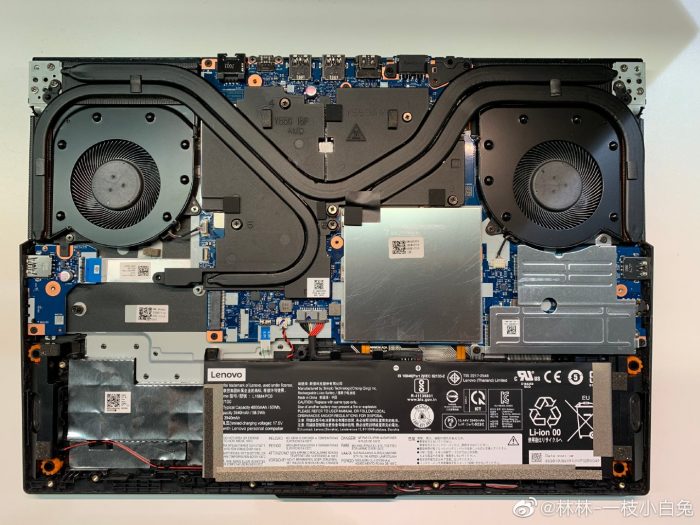



Can the NVMe SSD and SATA M.2 SSD on the left side be put together? Or only can choose one between both
No. you can’t. Because only got one SATA cable on that part.
can you fit the 5GB 2.5 HDD there? that’s thicker than the 2TB HDD.
Sorry. I have not tried to install a 5TB HDD on it, but based on this article, it may be more suitable for a desktop.
“Unfortunately, while the BarraCuda ST5000 is a 2.5-inch drive, it’s also 15mm thick, which makes it primarily an option for desktops. Fortunately, Seagate also announced the BarraCuda ST2000LM015, which has a smaller 7mm thick casing used by the majority of today’s laptops but tops out at a comparatively paltry 2TB of storage.”
-https://www.google.com/amp/s/www.theverge.com/platform/amp/circuitbreaker/2016/10/19/13329232/seagate-barracuda-st5000-5-tb-hard-drive
The motherboard provides the SATA cable and HDD caddy, along with the required fixings. I just installed the Crucial MX500 SSD, and it is working fine after the initial hiccup where I didn’t clip the SATA cable properly. Just take note that if you purchased with 8GB RAM, they will only add one 8GB RAM, so the RAM processor will run half of the RAM capacity.
So I can use 2 SSD for this laptop?
1 is from Lenovo itself, and 1 more I bought from the local store. Can both be NVMe?
Yes, your plan is working
Can you please confirm if it can hold 32GB of RAM and also swap 60Wh battery with 80Wh?
Thanks
Is it possible for me to add a 1 TB 2.5-inch SATA SSD to the 256 GB SSD internal storage that is already available?
In my configuration (1TB HDD and 256 m.2 SSD), you can swap out the 1TB HDD for a 1TB SSD, but it depends on what model you have. Do you have the model with an 80Wh battery? Then, you can not put in a 1TB SATA SSD because the battery takes up the extra space of the 2.5-inch slot.
But you can definitely add a second NVMe SSD when having the 80Wh battery right?
There should fit 2xNVMe 1xSATA SSD without a case or M.2 SATA with an adapter.
Can I add a 1T HDD to a 17-inch Legion 5 with an 80Wh battery?
I can confirm I have successfully upgraded memory to 64Gb(2x32Gb) using Crucial DDR4-3200 DODIMMs.
One question: I have the NVMe slots. The documentation states that one is v4 capable and the other only v3. Does anyone happen to know which one is v4 capable?
Can it support 2TB M.2 SSD?
So, I’m trying to upgrade (by addition, not replacement) my RAM and SSD. I presume just adding another 8GB RAM alongside my current one is feasible, but can I just add a 1TB M.2 SSD into the second slot alongside my 512GB one in the first slot?
There is no doubt that adding two SSDs is possible.