The 48MP main camera is the largest of the three rear cameras. It uses a Sony IMX586 sensor and has a physical aperture of F/1.79. The second is the 13MP ultra-wide-angle camera, which has an aperture of F/2.2. The smallest is the 5MP in-depth camera.
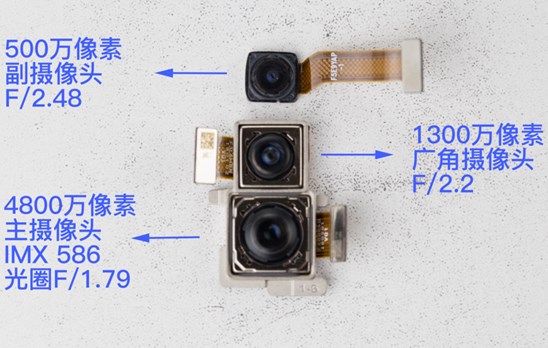
Now, we will take out the mysterious part, elevating the front camera. Remove two screws.

Lift the racket up.


Take out the screw with the screwdriver.

Remove the screw.
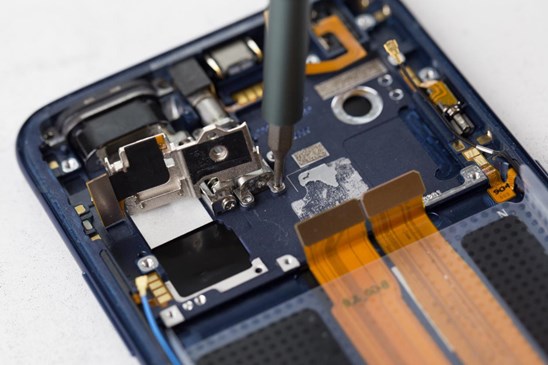
Then, tear down the stepper motor.
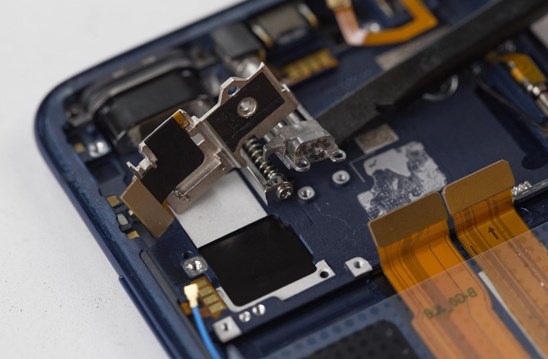
The motor is made by Nidec from Japan.

Use a pry to take out the front camera.
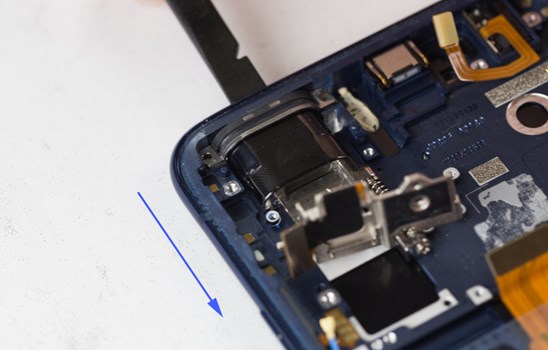
It features a 16MP selfie camera. And its stepper motor is different from the one the Vivo NEX has. Technically speaking, the elevating camera moves faster than the Vivo NEX’s.
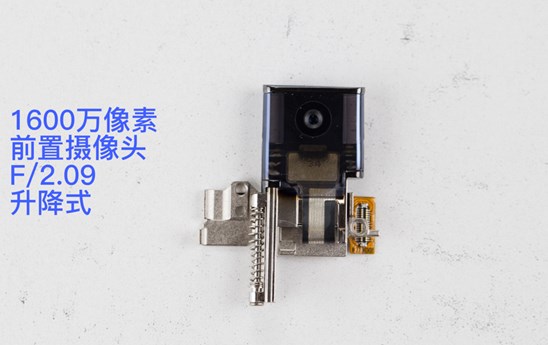
Step 5 Remove the earphone, vibrator, and 3.5mm port
As the earphone, vibrator, and 3.5mm port adopt a modular design, they can be easily removed.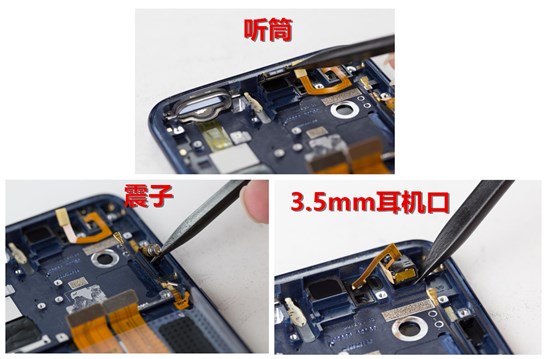
Step 6 Remove the charge connector
Take out eight screws.
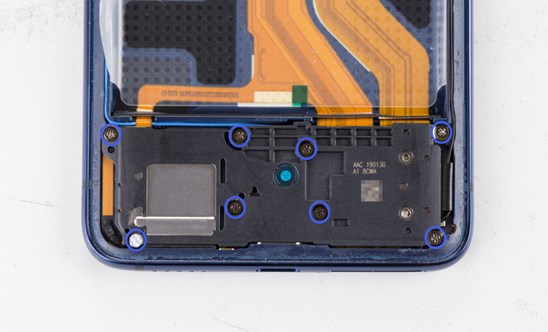
Remove the speaker racket.
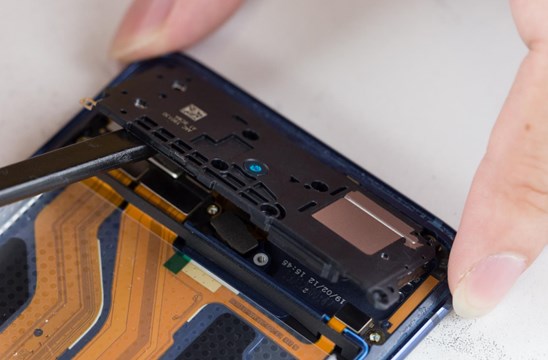
The display cable is designed on the charge connector. It is connected to the motherboard above via the BTB cable.
Disconnect the three BTB cables, a screen fingerprint reader cable, and a display cable.

Take out the blue coaxial cable on the back of the charge connector.
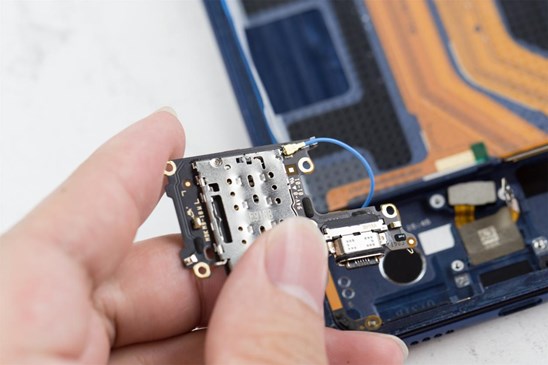
Remove another small charge connector.

Take out the waterproof silicone of the touch-screen FPC.
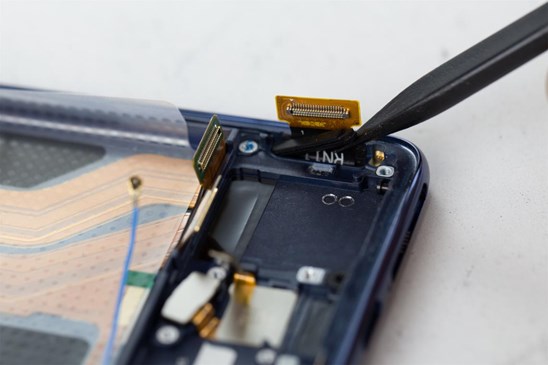
Step 7: Remove the screen
The vivo X27 comes with a 6.39-inch AMOLED screen from Samsung. Use a hair dryer to heat the edges of the screen for five to eight minutes. We do not recommend that the user change the screen themselves.
Separate the screen from the middle framework.

Step 8: Remove the under-screen fingerprint reader
After removing the front screen, take out the under-screen fingerprint scanner.

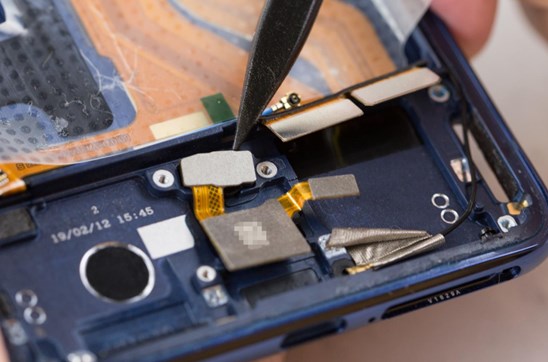
This under-the-screen fingerprint reader achieves a faster unlocking speed than iQOO’s sixth-generation in-screen fingerprint scanner.
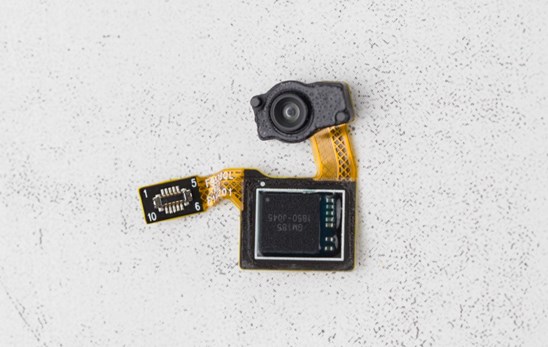

Summary
After the teardown process, we can see that the Vivo X27 has a complicated internal design, especially its rear triple camera setup and selfie camera.






thanks very much. makes me know more about vivo